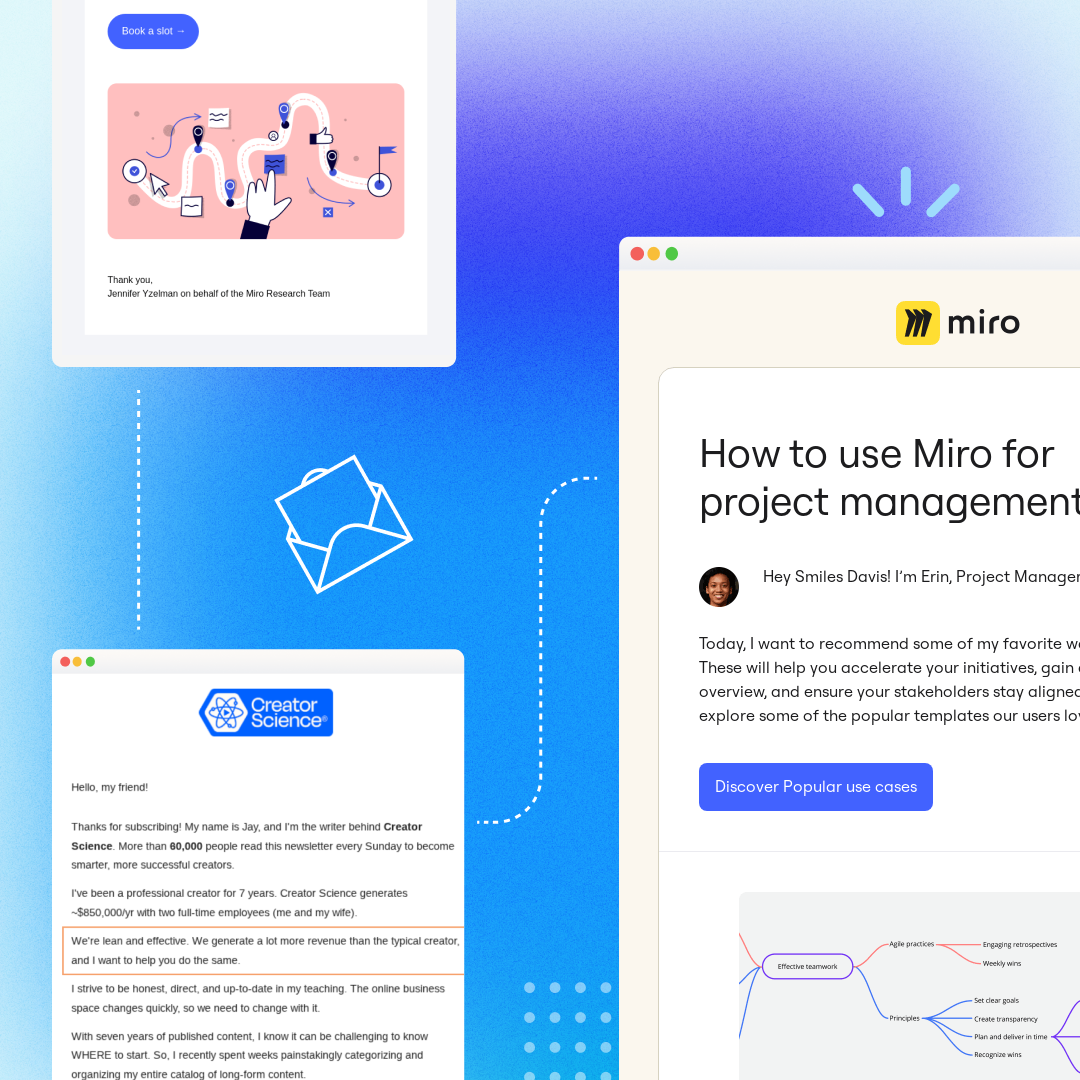Email marketing is an essential part of your business, but it's something that can get expensivevery quickly. How can you create an email marketing campaign that doesn’t break the bank? Answer: By looking for free tools that help you produce high-quality content.With BEE, you can create a full email campaign set — even one with a built-in landing page with a form that collects user data. This type of email can give you a higher conversion rate, and although it might look complicated, it’s actually fairly simple to create. Here’s your guide to creating a free email marketing campaign in BEE.
How to build a landing page that matches your email marketing
You can create an entire email campaign set using BEE’s email marketing software, complete with an email that has a Google form embedded to collect user data. It’s easier for readers to enter their information directly into the email instead of having to open up a separate webpage, so by creating this type of email, you’re more likely to see a high conversion rate. Here are three simple steps you can take to create your free email marketing campaign. (P.S.: This example uses one of BEE’s free email templates and pulls in a Google form for the landing page, so the whole email campaign is completely free!)
Step #1: Create an email
Select one of BEE’s free templates and create your email message, complete with graphics, text, and images. In this example we’re promoting an event, so our email includes language that mentions the date, venue, and other need-to-know details. We’ve also added a call to action that asks people to RSVP by filling in a form — which we’ll create in the next step.

Step #2: Create a Google form
Save your BEE template and hop over to Google forms for the next step in the process. Open up a blank form and fill it out, leaving space for readers to give you any relevant information.

When you’re through creating the form, click the “Send” button in the upper right-hand corner and then click on the HTML symbol (this is the third option in the “Send via” row and looks like this: <>).Before copying the code, customize the dimensions so that the width is 100 pixels and the height is 670. By doing this, you ensure that the form will be responsive on both desktop and mobile. When you’ve adjusted the form size you can copy the HTML.

Step #3: Add the Google form to your email
Head back into the BEE editor and add an HTML content box to your email. Once you drag and drop the content box, you can copy and paste your HTML code from Google into the text box on the right sidebar, and your Google form will appear in the email. If the form isn’t the correct dimensions (100 x 670), scroll through the code in the text box until you find the width and height; then type in the right numbers. Save the email and download it, exporting the HTML. And that’s it! Your free email marketing campaign is ready to go.

Wrap-up: Free email marketing software
BEE’s free email marketing templates are the perfect way to create your next email campaign. By using BEE and other free tools such as Google Forms, you have an affordable method of making emails that will get conversions and help your business. Try BEE’s free templates today!