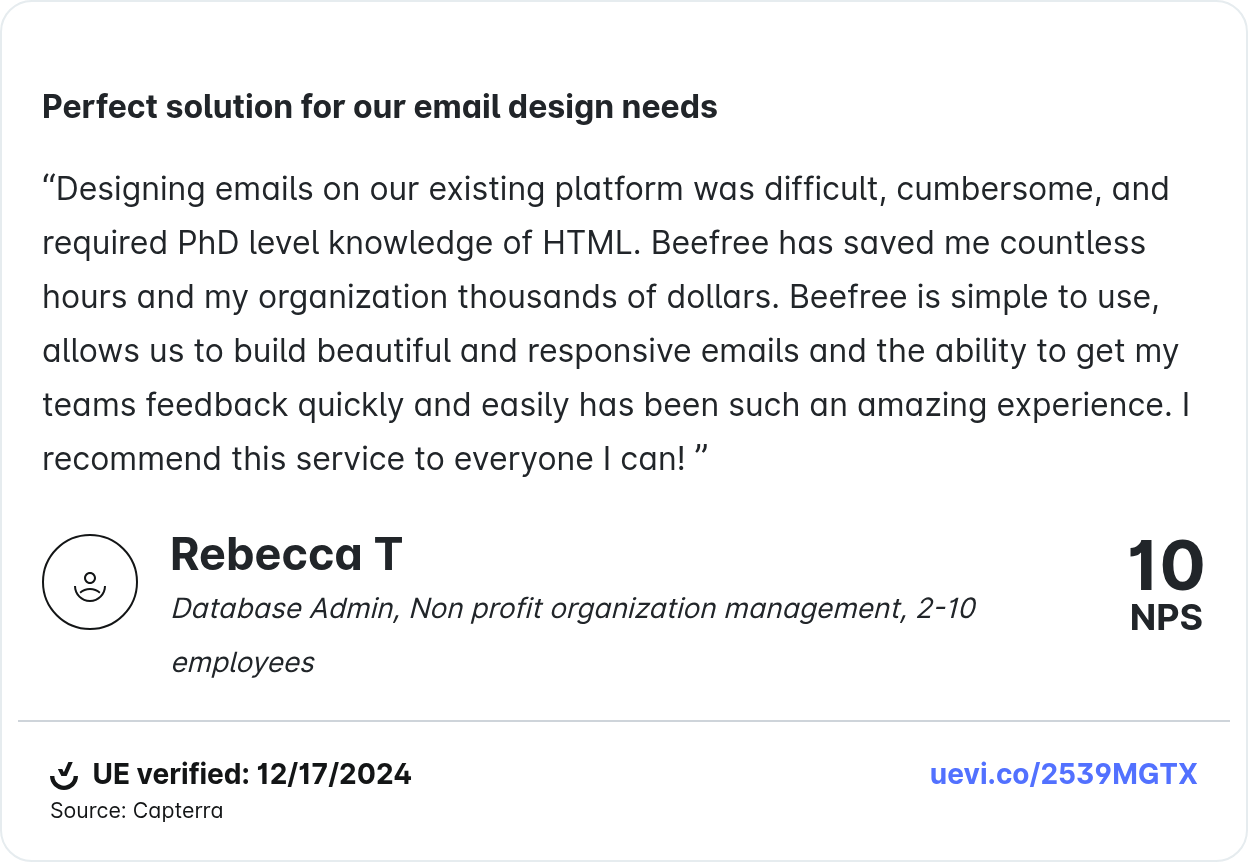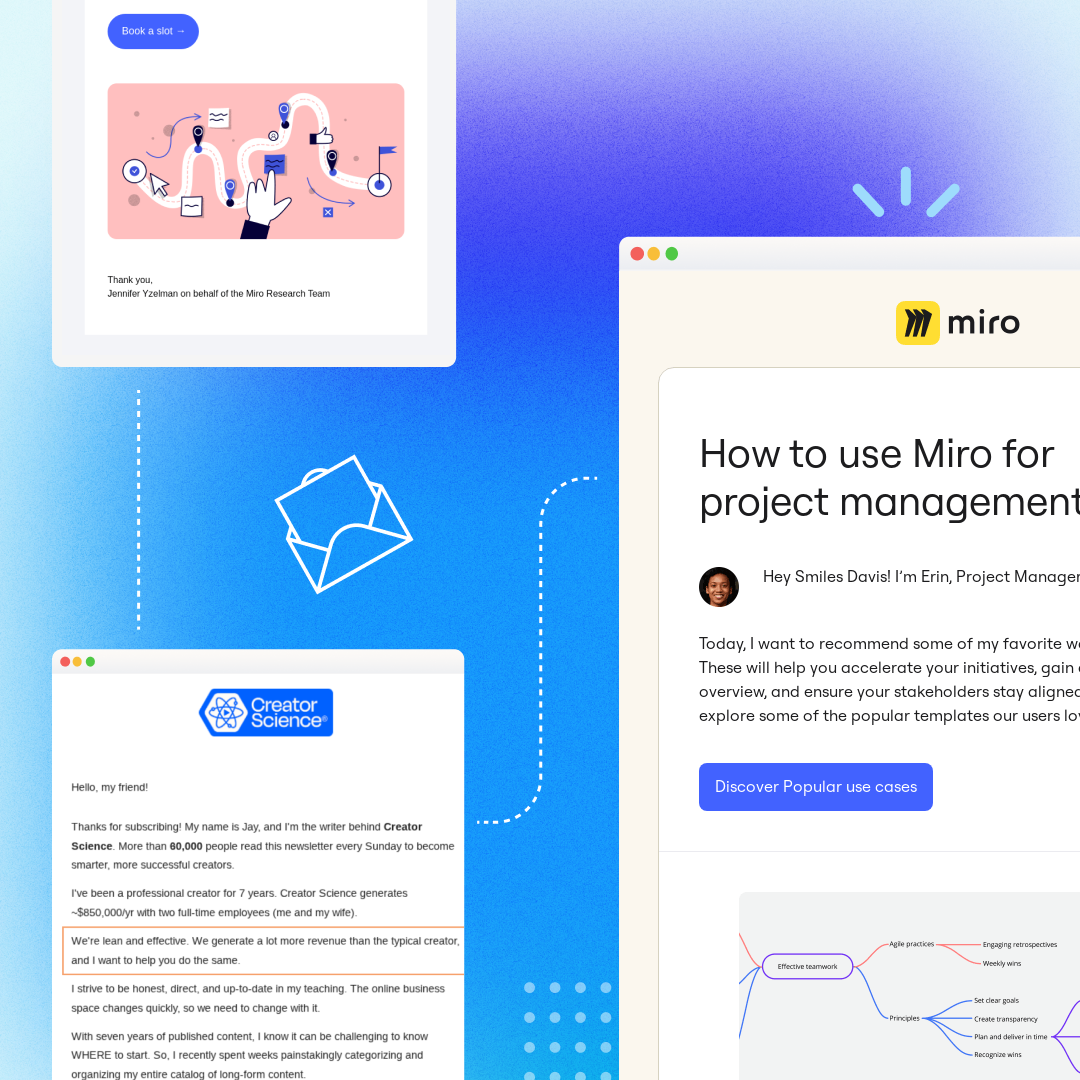The myth: “drag-and-drop = basic”
For years, designers, marketers, and email developes alike thought about email design in two neat (and limiting) categories:
- Complex and sophisticated = hand-coded HTML, usually built by someone with deep technical skills and a high pain tolerance for dealing with <table> layouts and Outlook quirks.
- Functional, but basic and a little bland = built in your ESPs native builder or some other drag-and-drop editor that made it quick and easy to create emails that were aestheticaly uninspiring.
And to be fair, that distinction used to hold up. Many no-code email builders were clunky and limiting in their design options. If you wanted something responsive, interactive, or just visually polished that aligned with your brand, you needed to dive into custom HTML and CSS.
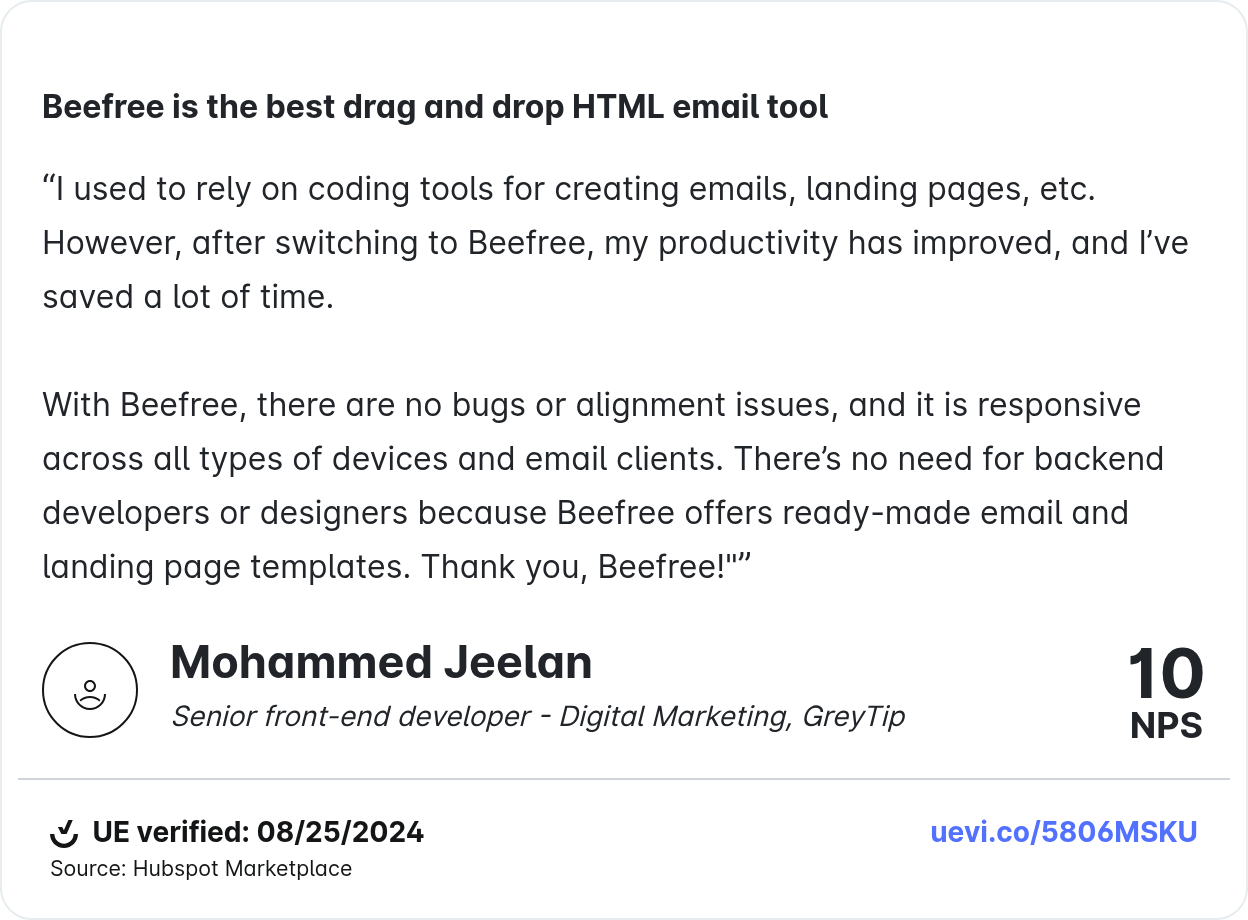
The truth? Today’s no-code email builders are far more powerful than you might think. In this post, we’ll:
- Debunk the myth that advanced email design requires code
- Show you how drag and drop tools like Beefree can enable devs to design faster
- Discuss advanced design options you can implement with Beefree's drag and drop builder
The reality: modern drag-and-drop tools can serve even the most sophisticated design needs
While no-code tools have changed drastically today, the misconceptions surrounding them haven’t. Many email teams creating custom and beautiful emails still heavily rely on a process that is way too dependent on developers, causing the production process to be slow and costly. Here's an all too familiar story:
Your designers mockup a beautiful email and then pass them to your HTML expert developer. The developer, already stretched thin, ends up buried in email code—tweaking alignment, fixing rendering quirks, and optimizing for mobile viewing.
While this might feel like "it's just part of the process," the real issue is that tweaking and troubleshooting a single email is not the work your developers want (or should) be doing. That's where no-code tools can help. Think of them as a way to give your team more freedom to focus on the high-impact projects they care about most.
One Beefree customer shares:
“We were spending WAY too much time tweaking email formatting for project updates in our Gmail business email. Beefree provides fantastic pre-built and easy-to-edit templates, and these are already formatted for effective display in desktop or mobile email. Building custom formats, adding content, images, and special layouts is a snap with Beefree"
(source)
How to design advanced emails in Beefree
While you might still find drag-and-drop experiences that leave a lot to be desired (we’re looking at you, Pardot 👀), Beefree is a powerful WYSIWYG editors that combines the best of two worlds:
- An easy, accessible way for non-technical users to create content (so you can scale your program)
- Sophisticated design control that meets even the most advanced design needs
Here are 5 advanced design approaches you might have thought you could only do with custom HTML, but can easily achieve with Beefree:
1. Background images
Background images are a powerful design tool to make your emails stand out without adding clutter. As simple as they might seem, when adding background images to a hand-coded HTML email you have to worry about things like where your image is hosted, deciding on inline CSS vs. stylesheets, and how it may (or may not) render on different devices and email clients.
A headache right? Most importantly, it's time consuming. Beefree makes adding a background effortless. Whether you want to add a brand image, texture, or just subtle patterns to the background of your email design, with Beefree, you can do that in just a few clicks. The outcome?

2. Buttons with hover effects
Between managing table structures, nesting elements just right, and troubleshooting overlapping content across finicky email clients, it’s easy to get stuck in the weeds and forget about the small details. But the small details matter. Interactive elements such as hover effects have been proven to increase CTR by 73%.
With Beefree you can design buttons that look and feel dynamic.

3. Complex layouts
Creating visually rich emails with complex layouts can elevate your brand’s design — but hand-coding them? That’s a full-time job. And don't even get us started on responsive design. Beefree's drag-and-drop builder enables you to bring your vision to life with ease. Don’t let the sophisticated look of this email fool you into thinking there was a developer involved.
This template was created with strategically placed dividers, text blocks, and a background image. See how the template was made here (you don't even have to sign up).

4. Card-based layouts (or tables of any kind)
Card-based layouts and tables are a clean, modular way to organize content in your emails and perfect for showcasing products, articles, or features side by side. But when you're hand-coding emails, precise table nesting, column balancing, and inline styling to make sure each "card" behaves as it could across email clients is... well.. you know.
Beefree makes adding a table or a card a breeze. And we're not just saying that. You can quiet literally just drag and drop a table into your email without worrying about if it will work or not.

Better yet? You can completely customize the table with a few clicks to ensure it is perfectly aligned with your brand.

As for creating card? We do this all the time for our webinar emails! Below is an example of how we designed cards to organize the contents of the Really Good Email Playbook!

5. Layering effects and overlays
Want to stack a semi-transparent box over an image? Or float text above a visual? Get ready for go through code gymnastics. Or just simply use Beefree. This email design combines background images, transparent PNGs, and thoughtful spacing to create an eye-catching layer effect.

How Beefree enables devs to design faster
There are some things that we consider non-negotionables in an email design:
- On brand: consistent fonts, colors, and layouts that reflect your visual identity
- Looks good on mobile: because more than half of your audience is likely reading on their phones
- Dark mode ready: to ensure accessibility is top of mind
Ironically, these “basic expectations” are also the very things that tend to take developers the most time, adding houring (sometimes days) to the production timeline. And because they're hand-coding emails, there's no easy way to cut down this repetitive work. That's why at Beefree, we focus on the non-negotiables so that your team has more time to do the fun stuff.
Our visual editor handles the technical complexity behind the scenes, so you can focus on creating stunning, responsive, on-brand emails — no HTML acrobatics required. Whether you're a designer, marketer, or a developer tired of Outlook breakage, Beefree gives you a faster, smarter way to build emails that meet your highest standards… without the usual stress.
“Every time I assume something’s too advanced for a no-code builder, Beefree proves me wrong. It’s honestly changed the way I approach design.”
— Luana Liguori, Designer at Beefree
If you're more of a visual learner, Luana has a great free Beefree course on "Simple Techniques for Building Complex Email Designs."
Start designing complex email without a single line of code
The next time someone says you need custom code to build a beautiful, high-converting email, send them this post.
Drag-and-drop design tools like Beefree have redefined what’s possible, without sacrificing speed, flexibility, or creativity. Curious to check it out yourself? Start a free trial of Beefree today or schedule a call with us to have one of our experts talk you through how Beefree can help your team design on-brand and engaging emails without the complexities that come with HTML ;)