
Email accessibility isn’t just about ticking boxes. It’s about making sure every message you send is truly for everyone. When your emails are easy to read, navigate, and understand, you’re opening the door to connection, trust, and inclusion.
Keep reading and explore:
- Why accessibility should not be an afterthought
- How Beefree makes it easy to design WCAG-compliant, accessible emails.
- Steps you can take today to start creating emails that work for everyone
Is designing emails for accessibility as hard as it sounds?
Let’s face it. Email accessibility can feel overwhelming. Even though 77% of marketers say it’s a priority, only 8% actually follow through. Why?
- WCAG compliance can feel complex.
- Manual checks for headings, alt text, or color contrast eat up time.
- Many tools require advanced coding knowledge or external plugins.
It’s easy to fall behind when accessibility isn’t built into your process.
Making email accessibility a natural part of your process
We encourage everyone to consider accessibility from the very start of the design process. Beefree has made this easy by adding:
- Alt text fields for every image and visuals in your designs.
- Title and Paragraph blocks for clear content hierarchy.
- Typography controls (font size, line height, spacing) to ensure your content stays accessible and on-brand
How Beefree makes email accessibility easy with Smart Check
To help you design with accessibility in mind, Smart Check scans your emails and pages for common issues that could impact readability and user experience. It highlights items such as:
- Warnings when the header structure is missing or incomplete, with suggestions to include at least one H1, followed by H2, H3, and so on.
- Warning if the
langattribute is missing, helping assistive technologies interpret the content correctly. - Alerts for low color contrast in buttons and headings, when the ratio falls below 4.5, which is the minimum requirement for AA-level compliance.
- Warnings when image alt text attributes are missing. And thanks to the AI Assistant, you can add them in bulk in seconds.
Think of this as your built-in accessibility expert that allows you to make fixes without ever having to leave the builder. To learn more about Smart Check visit our help center or watch the video below:
Beefree’s commitment to accessibility
At Beefree, we’re passionate about inclusive design because it improves the experience for everyone. We believe that:
- Accessible content = better content
- Great design should work for all your readers
- You shouldn’t need to code to create inclusive emails
While we’ve made important strides in making it simple to create WCAG-compliant emails, accessibility is an ongoing journey, and we’re committed to continuously learning, iterating, and strengthening our mission.
Email accessibility made simple with Beefree
Accessible emails aren’t just the right thing to do. They’re the smart thing to do. They help you connect with more people, build trust, and reflect your brand’s values.
The next time you design an email, pause and ask: What if inclusion was built into everything you create? With Beefree, it already is. Try the Business plan and start creating accessible emails in just a few minutes.
FAQ
How easy is it to create accessible email with Beefree?
- Add alt text to your images, GIFs, social, stickers, and icons.
- Structure content with titles, paragraphs, and lists instead of manually styled text.
- Check CTAs and titles' color contrast and fix them before sending the email.
- Let Beefree’s HTML engine do the rest, applying accessibility best practices automatically.
That’s it. You’ve just created a more inclusive, responsive email, without leaving the builder.
Does Beefree comply with WCAG standards?
Beefree does not currently make formal representations of full WCAG compliance. However, accessibility is a high priority and an ongoing investment area. Since late 2023, we have been working to make both our builders and the HTML they generate compliant with WCAG 2.1 Level AA, with current efforts now focused on WCAG 2.2 Level AA.
While we can’t guarantee full compliance and final results depend on design choices, our goal is to make it easier for anyone to create emails that are more inclusive and aligned with accessibility guidelines.
Can I use Beefree to meet accessibility requirements for public sector or educational institutions?
Yes. While Beefree does not guarantee compliance on its own, it provides built-in tools and guidance that support your team in creating accessible emails. These include semantic HTML, ALT text support, and contextual accessibility checks, which help you meet requirements under regulations like the European Accessibility Act or ADA/WCAG.
Do I need coding skills to accessible emails in Beefree?
You don’t need to be a developer or accessibility expert to design accessible emails. Beefree handles the coding for you, following WCAG best practices in the HTML it generates.
- Semantic HTML structure (<h1>, <h2>, <p>) generated automatically.
- ARIA roles applied correctly so screen readers can distinguish layout from data tables.
- Mobile-responsive designs by default, ensuring accessible emails on every device.
What if my team is new to accessibility?
That’s exactly why Beefree builds accessibility into the workflow, so you can design compliant and inclusive emails (even if you’re not an accessibility expert, yet).

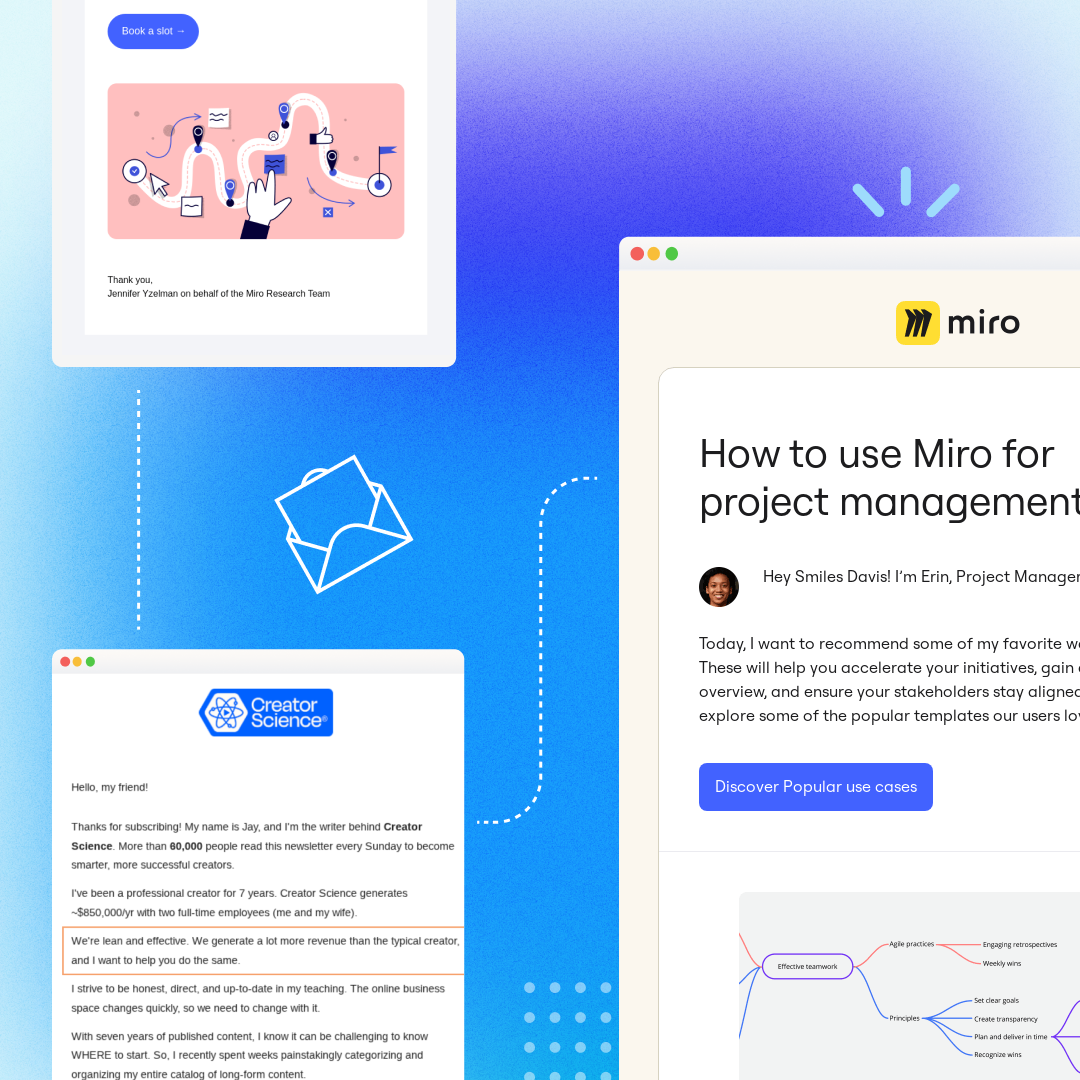
.png)
