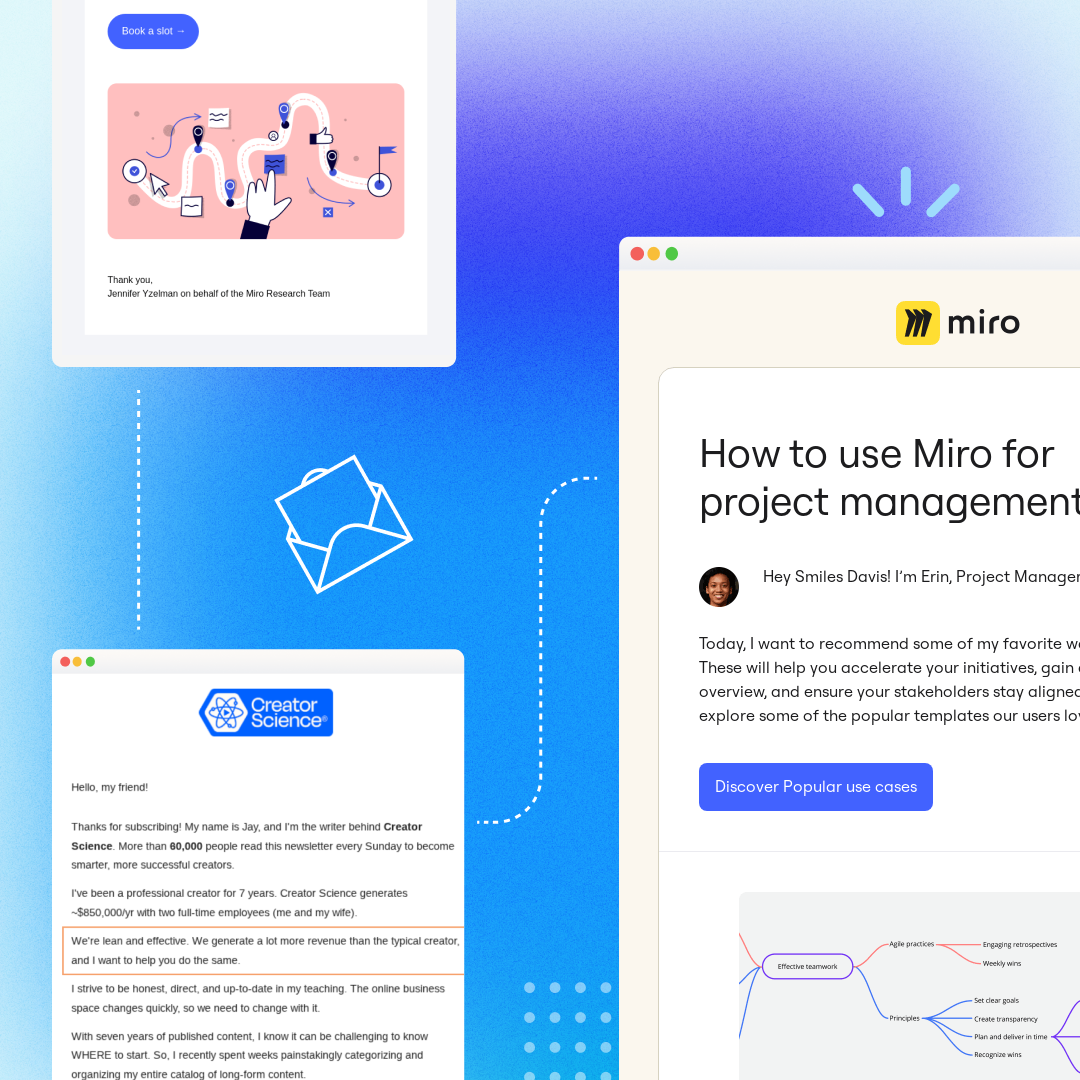Branding isn’t just for corporations — individuals can have their own personal brand, too. And if you’re on the hunt for a new job, you’ll want to really showcase your brand. A well-designed HTML resume email can go a long way in communicating who you are and what you have to offer. Ready to design your own? Here’s how to create a resume email from top to bottom and land your dream job.
A well-designed HTML resume email can go a long way in communicating who you are and what you have to offer to potential employers.
Consider your industry
What industry do you work in? What’s your job title and prior experience? What type of position are you hoping to land? The answers to these questions will help inform your overall strategy for your resume email design. If you’re in a creative industry, you might have space to play with fun colors and fonts to demonstrate your flexibility and artistic bent. Someone in a different field might lean toward more straightforward, minimalist email design. As you get started crafting your resume email, make intentional design choices to communicate to potential employers that you understand the type of person they need.
Start with a headshot
Add a photo at the top of your resume email to introduce yourself. Then include your name and title in an easy-to-read font. Choose your colors and fonts carefully — in this section, you’re setting the tone for your personal brand. A creative border helps the headshot stand out in this resume email template.Template: Curriculum Vitae by Andrea Dall’Ara

Decide on a color scheme
The next step is to have a color scheme in mind. Your best bet is probably to build your resume email color scheme off of the colors in your photo. For example, in this mock resume email, the pale blue plays off of the blue of the candidate’s shirt in the photo. If you’d like, you can add darker accent colors throughout the email.We also recommend using a white background color — or at least, a color that’s very pale — as your background color. This makes it easy to read your text, which is most important. You don’t need to come up with a crazy color scheme. Keep things simple so the colors don’t outshine the information about you.Template: CV Template 2 by Betina Todorova

Structure your email
Think carefully about how to structure the body of your resume email. In some cases, you might want to lay it out like a traditional resume:Template: Clean Resume by Yuliana Pandelieva

However, a single-column format is often best. Remember, this is an HTML email, and you want it to be easy to view from any device. Using a responsive resume email template can help ensure maximum readability.Template: Web Designer CV by Martin Nikolchev

You’ll want to include the following information in your resume email:
- Education (any degrees you have or additional certifications you’ve completed)
- Experience (previous companies you’ve worked for and a brief description of your duties and the results you’ve achieved)
- Skills (for example: copywriting, data analysis and communication)
- Contact information (city, phone number and email address)
If relevant, you could also add a section with links to recent projects or a portfolio. And many resume emails include an About Me section, where you can introduce yourself in a few brief lines.
Think about additional design elements
Adding a footer with your contact information and social media links can be a nice touch if recruiters want to learn more about you. It can also be fun to add some visually attractive elements to your resume email. Check out the doodles around the edges of this template — they’re simple, but add a fun touch to the message.Template: Blue CV by Martin Nikolchev

Add social proof
Are you a freelancer? Work in some social proof throughout your email. A proof bar at the top of your message is a good way to catch the eye. This design element includes the logos of brands you’ve worked with. Adding some brief client testimonials (shown at the bottom of this email) is another way to convince potential clients you’re exactly who they need. If you have space, make sure to include photos for each client you quote.Template: Introduce Your Latest Work by Navid Nosrati

Wrap-up: Start designing with resume email templates
Stand out in a sea of applicants with a resume email that reflects your personal brand. Start designing your email using the BEE email editor and our ready-to-use resume email templates. Each one is mobile responsive, created by a professional graphic designer and easy to customize with just a few clicks.