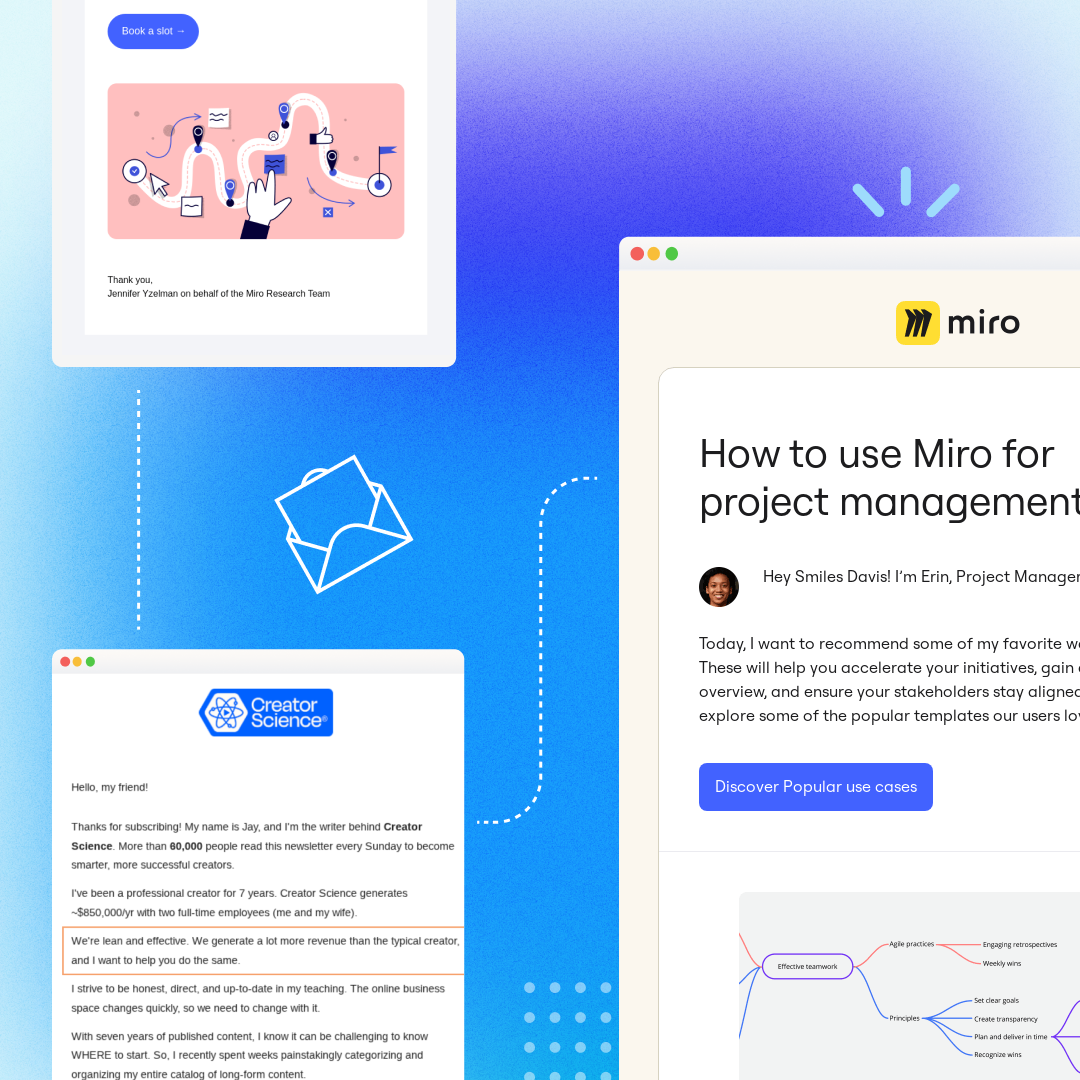Constant Contact is a popular email service provider, and for good reason: It’s a powerful tool that can be used to automate and send your emails. And now, you can create stunning emails using the BEE editor and then export them to Constant Contact. Here’s your guide to how to integrate Constant Contact with your BEE account.https://www.youtube.com/watch?v=4xyuQrhzK88
Why Constant Contact?
Constant Contact is an email service provider that has several benefits for marketers. The platform makes it easy to send emails and track how they’re performing. And Constant Contact pricing is also affordable, with a basic plan starting at just $20 per month.The BEE email editor is another great tool for any business. Simple to use, BEE can help you create beautiful, personalized emails that are ready to go out to your list in a matter of minutes, helping you save time and win more conversions. Now, BEE has rolled out a Constant Contact connector so you can export your BEE emails into Constant Contact, and get the best of both worlds!Be aware that the Constant Contact connector is only available for BEE team and agency members — so if you have a free account with BEE, you’ll need to upgrade to take full advantage. Click here to start your free two-week trial (no credit card required). If your account is already good to go, let’s get into how to integrate Constant Contact with BEE.
How to Integrate Constant Contact: Method #1
There are two methods of connecting the Constant Contact service with BEE. Here’s method #1.
Step #1: Go to Settings
From your BEE dashboard, navigate to “Settings” and then click “Connectors.” Scroll through the list of options until you see Constant Contact. Click the purple “Connect” button next to the Constant Contact service.

Step #2: Log in to Constant Contact
When you click “Connect,” you’ll see a pop-up that asks you to connect your Constant Contact account. One of two things will happen next: You may see an additional pop-up that asks if you’ll allow the BEE Connector permission to read your account data (in which case, your Constant Contact account will connect automatically). If not, you’ll see a pop-up in which you have to manually type in your Constant Contact username and password. Either way, you’re in!

Pro tip: If you design emails for multiple clients, look into getting a BEE Pro Agency subscription. With this type of subscription, you can connect to multiple Constant Contact accounts and manage them separately, making it easy to switch between different accounts.
Method #2
There’s one more method you can use to jumpstart your Constant Contact export campaigns. Here’s how.
Step #1: Export message
If you’re working on an email inside the BEE editor, you’ll see a purple “Export message” button on the Message Details page when it’s done. Click that button and then choose “Export to another application” from the pop-up.

Step #2: Select a verified email
Choose Constant Contact from the list of options and, if you haven’t already logged in under Settings, follow the steps to log into your Constant Contact account. Next, choose one of the “Verified Emails” from your Constant Contact account. You can set that email as the “sender/reply email” for your campaign. (If you choose the wrong one, don’t worry — you can tweak this later from within Constant Contact.) And that’s it!

Wrap-Up: Constant Contact Integration
Now that your accounts are connected, you can create email templates within the BEE editor and then export those templates to Constant Contact, enjoying the benefits of both platforms as you send emails to your list. Sign up for a free trial of BEE Pro if you need it and start designing today!