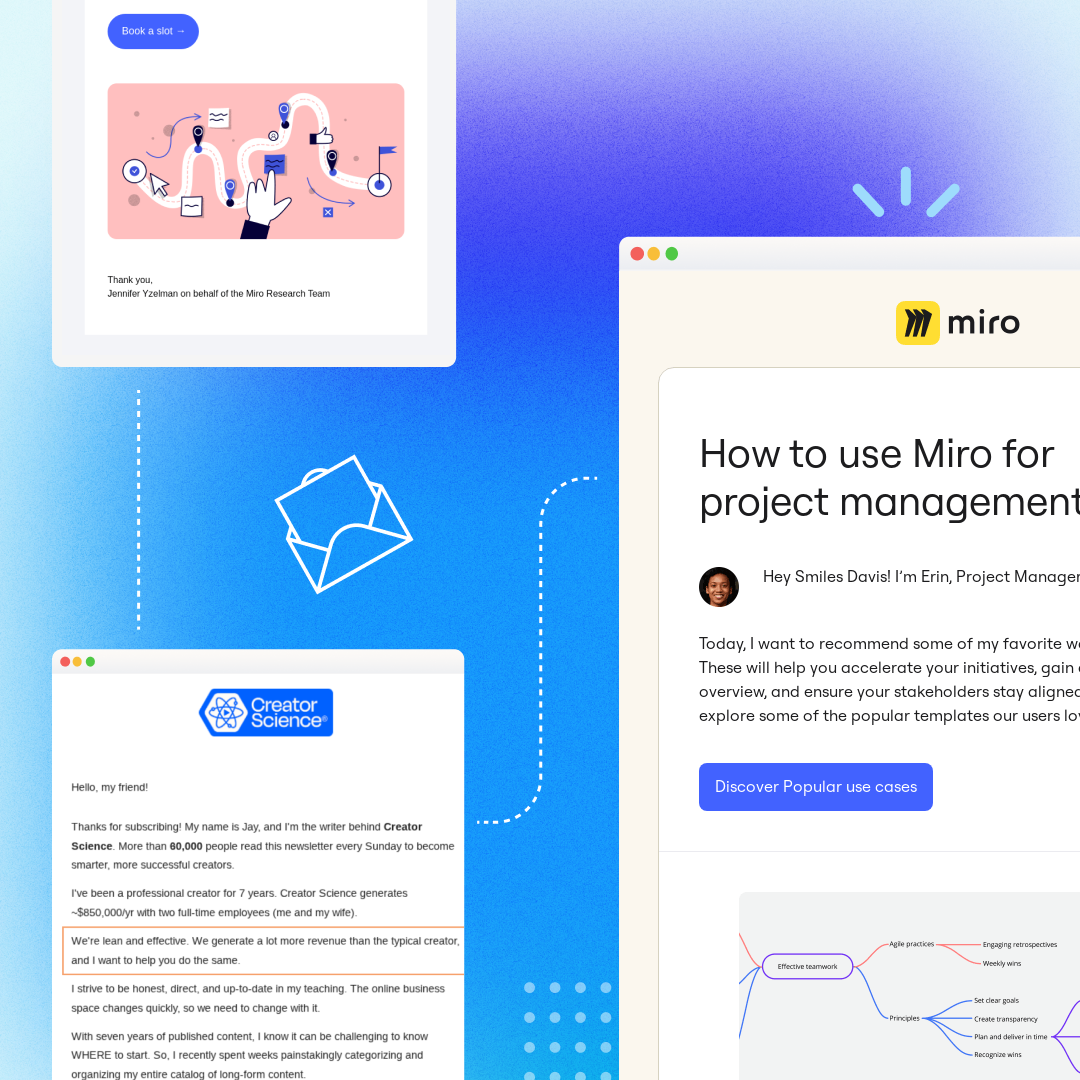Retro design is making a comeback and is one of the top email design trends of 2022. According to The Designest, this wave of retro design includes elements from “Art Deco, Good Old ’90s, and 2000s Nostalgia.”
Design and Nostalgia
A simple explanation for why trends keep coming back, even those we wish never would, is nostalgia. People crave to relive the “simpler times” when they didn’t know what the future would hold and their worries seemed small. As marketers and designers, we have the power to use design to evoke that same feeling nostalgia creates: the warmth, the calm, the hopefulness.What does this mean for you?For one, making your readers happy is always a plus. When your readers connect with you, they are more interested in your content and will continue to read and look forward to the next message you send. They are also more likely to take action on what you’re asking from them. But even if it doesn’t get that far, you’re guaranteed to make a lasting impression because of how you made them feel.As technology and design advance, the human desire for something shiny, different, and new grows, but you can never go wrong with a little nostalgic design. Know your demographics to identify which era will resonate with them the most and bring them back to “the good old days.”
3 Ways to Incorporate Retro Design Into Your Next Email or Landing Page
Retro design encompasses various eras, each with its own unique elements. Because of this, the possibilities of what you can create are endless. Don’t be afraid to mix and match and make something memorable. If you’re unsure where to start, here are three simple ways to add a retro feel to your email design.
Color
Unconsciously, color plays a role in the way people feel, react, and make decisions about a brand and its product. In this case, color is the easiest way to communicate and illustrate an era that evokes nostalgia within your readers. For example, when you think of the 80s, what’s the first thing that comes to mind (besides leg warmers and leotards)?Perhaps the color pink, blue, or neon green?

You can use tools such as coolors.co, Adobe Color, and Pinterest to help you generate the perfect color palette for the era you want to recreate. If you’d create an 80’s feel to your next email design add the HEX codes in BEE Pro. You can also use this template by Veronica Medina.

Font
When it comes to retro design, there is just as much an emphasis on typography as color. The purpose of a font is to influence how the reader perceives and is affected by what you are trying. Take this example by RTRO. The “handwritten” font on the header paired with a monospaced font (inspired by the typewriter days) makes the email feel like a personalized note from RTRO to their reader. Use the Permanent Marker and Courier New fonts to replicate the same feel in your emails inside BEE Pro.

Shapes and Filters
If you’re not sure where to start embracing this email design trend, try playing with shapes and textures! Depending on the era you are trying to evoke, this can look different, but don’t be afraid to experiment and mix and match. This template by Betina Todorova incorporates those fun, bold colors that remind us of the 80s/90s paired with hand-drawn pop art style shapes influenced by the 50s.

BEE Pro makes it easy to add a filter to images inside the editor. If you’re looking to double down on the vintage feel of your emails or landing pages, try adding the Vintage Filter and Noise to your images for a grainy/ film camera look

Ready to Create a Retro Email or Landing Page?
Start creating retro email and landing pages with BEE Pro for free. Using the tips we shared above you can customize any of our 1,300 templates to replicate the era you wish to illustrate.Have fun with it! Trends are meant to offer something different and memorable to your reader. When it comes to retro design, each era builds off the other. Don’t be afraid to experiment with different elements and try something new.If you need some additional inspiration, hereis our take on retro design. It is fully functional and ready to be used for all your email or landing page needs. Enjoy!